What is the A-List?
What is the A-List?
The A-LIST OS App has been deprecated and is no longer available. This page is no longer current, and it should be considered only for historical purposes. .
How do I use the A-List?
First Step: Getting the App
Using your iPhone or iPad, download the App from the App Store.
Second Step: Request an account on this site.
Once you have the app, follow the directions below:
Connect
Sign in.
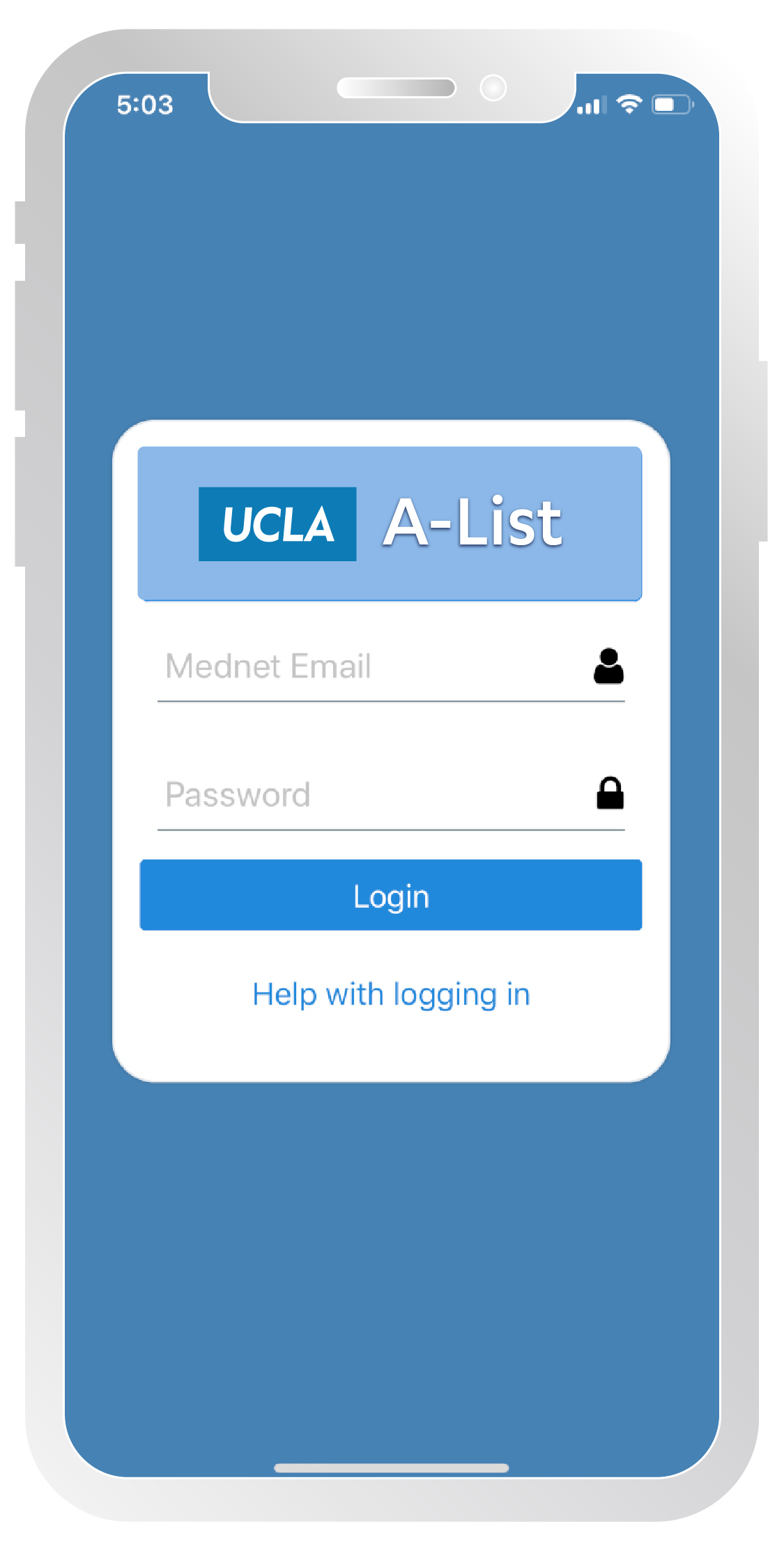
Select
Choose your conference.
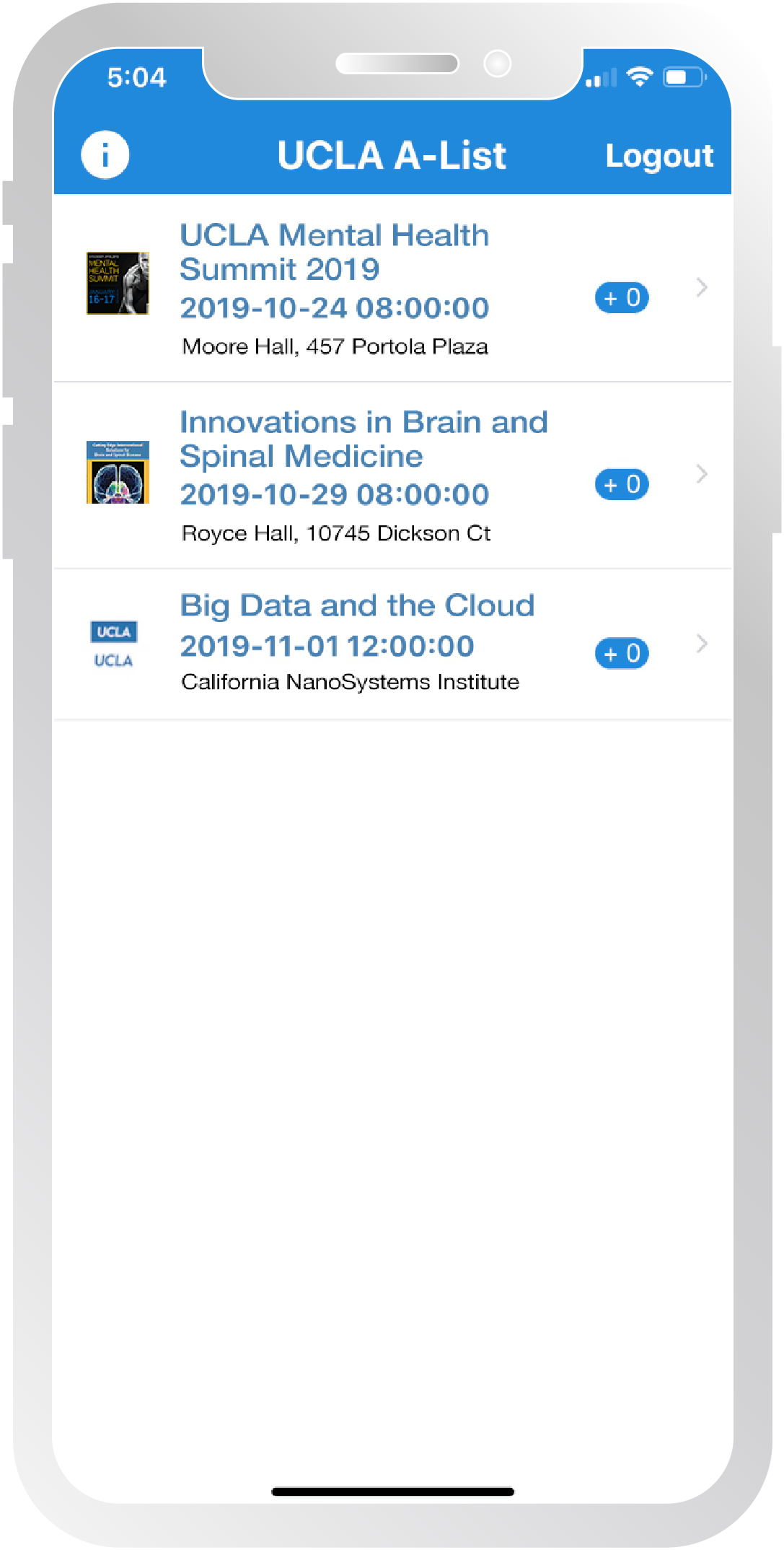
Collect
Scan cards using your camera.
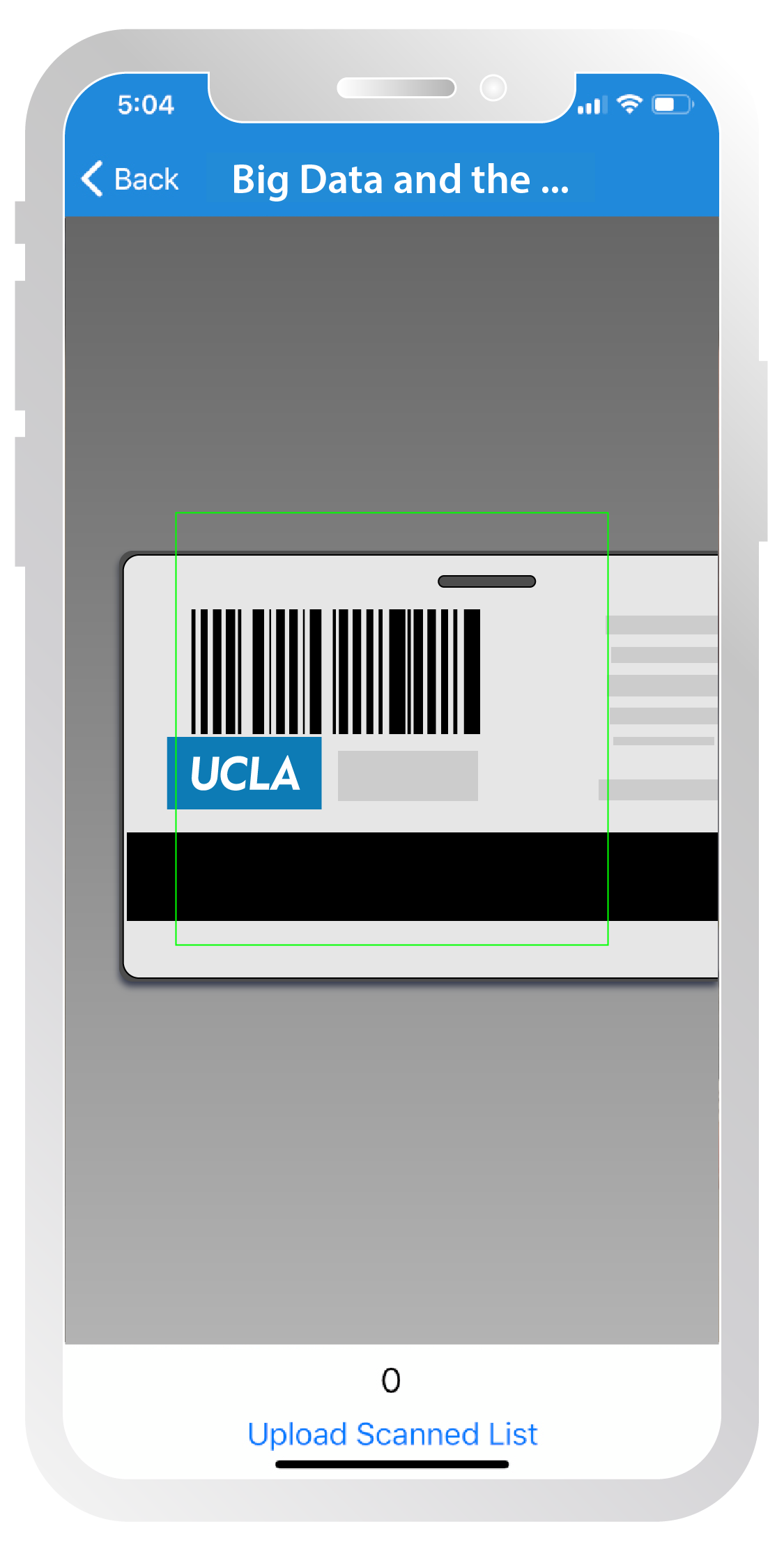
Upload
Upload your roster to the website.
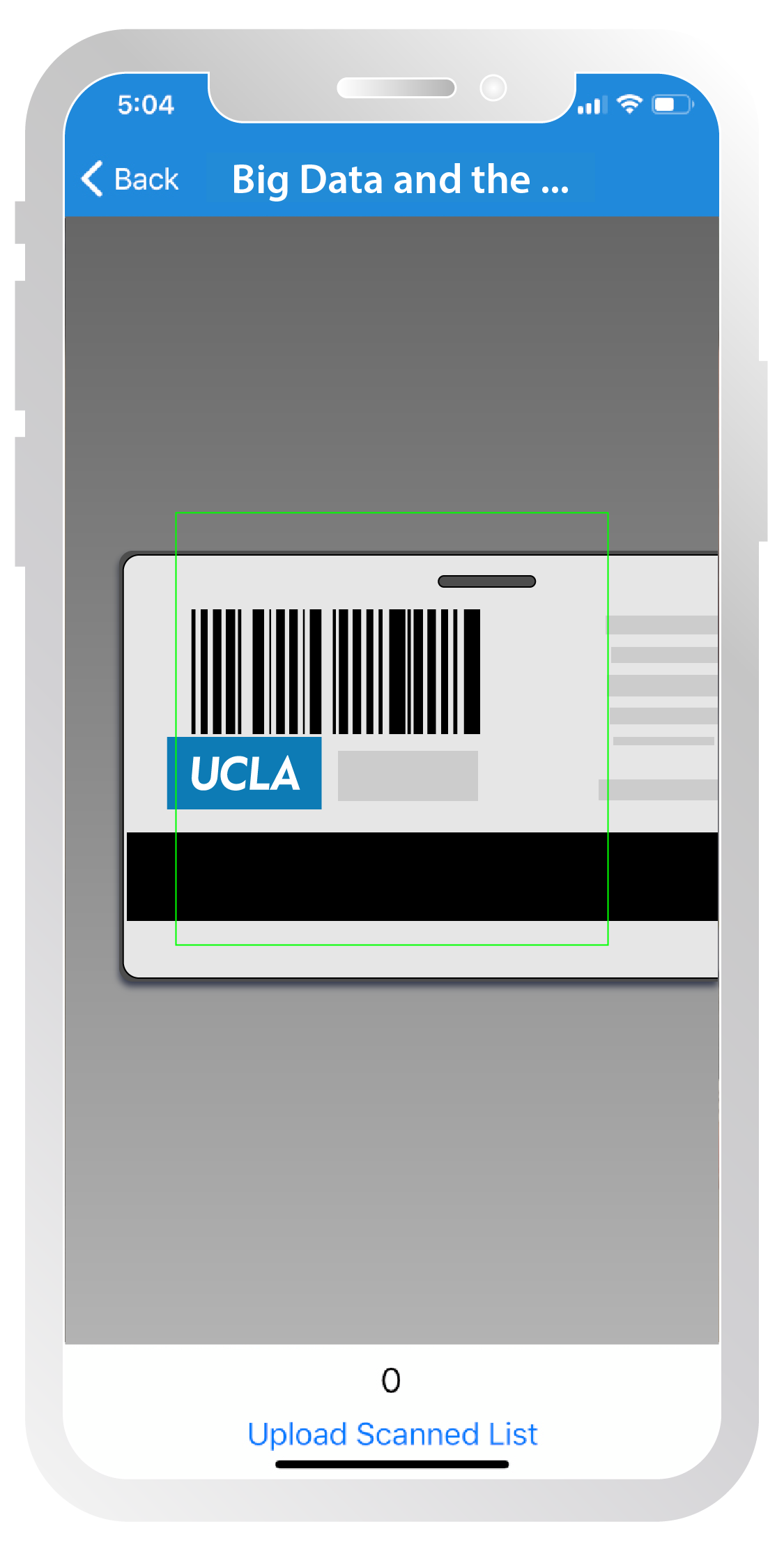
Upload by pressing Upload Scanned List under the camera window.
- You will need an account on the UCLA A-List website.
- You can have multiple devices collecting and uploading attendance- there won't be any duplicates should attendees scan their card more than once.